NVIDIA graphics drivers have a new bug that can spike CPU usage. Gamers have reported a sudden increase in CPU usage after logging on to or closing/exiting games. This figure can go even higher than 15%.
The Verge editor Tom Warren talked about the NVIDIA bug which can cause high CPU usage from NVIDIA containers. This bug is hard to notice and may require checking system data. Warren recommended downgrading to older drivers as a temporary fix.
NVIDIA has acknowledged that their GeForce 531.18 GPU drivers contain a bug that might cause increased CPU usage. Since rolling back to previous drivers can address this performance issue, it’s most likely that NVIDIA will bring out a new driver or a GeForce Hotfix driver.
Although it is a minor one, if the problem persists, it can seriously affect performance and power sustainability.
NVIDIA mentioned the CPU bug in their Open Issues for GeForce 531.18 Drivers:
- Toggling HDR on and off in-game causes game stability issues when non-native resolution is used. [3624030]
- Monitor may briefly flicker on waking from display sleep if DSR/DLDSR is enabled. [3592260]
- [Halo Wars 2] In-game foliage is larger than normal and displays constant flickering [3888343]
- [GeForce RTX 4090] Watch Dogs 2 may display flickering when staring at the sky [3858016]
- Increase in DPC latency observed in Latencymon [3952556]
- Higher CPU usage from NVIDIA Container might be observed after exiting a game [4007208]
- [Notebook] Random bugcheck may be observed on certain laptops with GeForce GTX 10/MX250/350 series GPUs [4008527]
- Adobe Premiere Pro may crash when using NVCUDA64 [4009055]
- Assassin’s Creed Origins may randomly crash with recent driver [4008770]
Most PC users might not have even noticed this issue. However, a 10% increase in CPU usage will cause higher power draw and higher thermals. Basically, the troublesome NVIDIA bug will waste resources and energy.
To check whether your system has been a victim to this bug, use Windows Task Manager and check the Processes tab. It will tell you which app is using up your CPU resources.
Those affected by this driver bug can install Nvidia’s previous 528.49 WHQL driver to prevent this issue. You can also force close the Container or restart your PC.
Now that the bug is listed in NVIDIA’s Open Issues list, it means that the company is actively working to fix it as soon as possible. The root cause of the issue is still not confirmed. However, users are advised to not go about messing around with the driver directory.
About Nvidia
NVIDIA Corporation is an American multinational technology company incorporated in Delaware, based in Santa Clara, California. They design graphics processing units (GPUs) for the gaming and professional markets, as well as system on chip units (SoCs) for the mobile computing and automotive market.
Best known for the “GeForce” lines of GPUs, they are a direct competitor to AMD’s “Radeon” series. NVIDIA has also expanded its offerings with its handheld game consoles Shield Portable, Shield Tablet, and Shield Android TV and its cloud gaming service GeForce Now.

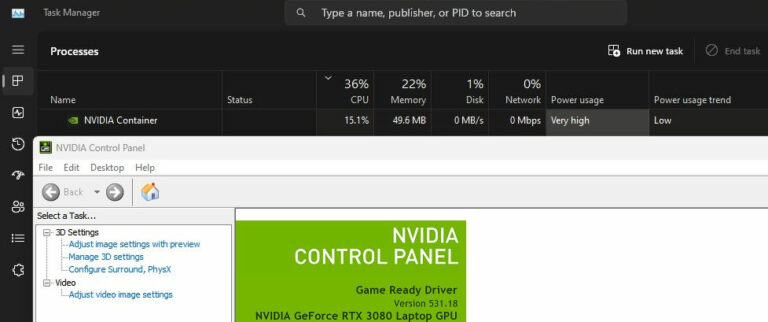







No Comments on NVIDIA Graphics Driver Bug can Cause Over 10% Higher CPU Usage